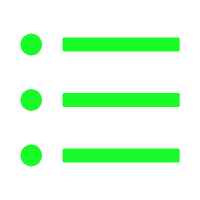通常情况下
清理win10系统垃圾,很是耗时间。那么,有没有什么快速的方法清理系统垃圾呢?其实,可以新建bat批处理文件执行清理win10系统垃圾。此文就为大家分享快速清理
win10 iso垃圾方法详解。
1、先在桌面新建一个文本文档。
2、然后可以在新建的文本文档中输入:
@echo off
echo 正在清除系统垃圾文件,请稍等......
del /f /s /q %systemdrive%\*.tmp
del /f /s /q %systemdrive%\*._mp
del /f /s /q %systemdrive%\*.log
del /f /s /q %systemdrive%\*.gid
del /f /s /q %systemdrive%\*.chk
del /f /s /q %systemdrive%\*.old
del /f /s /q %systemdrive%\recycled\*.*
del /f /s /q %windir%\*.bak
del /f /s /q %windir%\prefetch\*.*
rd /s /q %windir%\temp & md %windir%\temp
del /f /q %userprofile%\cookies\*.*
del /f /q %userprofile%\recent\*.*
del /f /s /q "%userprofile%\Local Settings\Temporary Internet Files\*.*"
del /f /s /q "%userprofile%\Local Settings\Temp\*.*"
del /f /s /q "%userprofile%\recent\*.*"
echo 清除系统垃圾完成!
echo. & pause
3、接着可以点击文件,并直接选择另存为。
4、然后可以在“另存为”窗口后,直接保存类型改为所有文件,保存路径自定义,文件名自定义。
5、最后,会生成一个bat批处理文件,双击打开,系统就会自动清理垃圾文件了。
综上所述,便是快速清理win10 iso垃圾方法详解,更多电脑系统疑问解答,尽在系统大全官网。
声明:本站资源仅供个人学习交流,如本文侵犯了您的权益,
请联系我们删除!