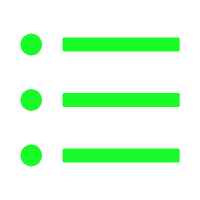windows7 64位旗舰开机显示reboot and select proper boot device,下面分享一下
windows7 64位旗舰遇到黑屏并提示reboot and select proper boot device的时候要怎么解决。
这是Acer主板,今天的举例就是这个主板。
步骤一:点击del进入boot界面,然后键盘移动到authentication界面,你会看到本来的设置是这样的,如下图:
步骤二:键盘继续向右,到boot options界面,会看到下面的选项是黑色的,这是不能更改的形式,如下图:
步骤三:这时候我们回到刚才的authentication界面,把下面的secure boot的设置改成Disabled,如下图:
步骤四:上面的步骤三设置后再回来boot options,会发现下面的选项变得可以修改了,那我们就改成always,如下图:
windows7 64位旗舰开机显示reboot and select proper boot device,上面的介绍就是windows7 64位旗舰遇到这个问题时的解决方法。
声明:本站资源仅供个人学习交流,如本文侵犯了您的权益,
请联系我们删除!